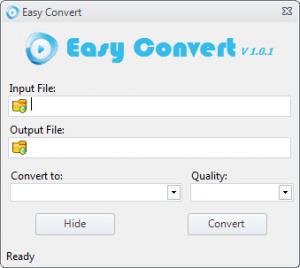Easy Convert
1.0.1
Size: 8.13 MB
Downloads: 3432
Platform: Windows (All Versions)
True to its name, Easy Convert is an application meant for Windows-powered machines that makes it incredibly easy to convert videos from one format to another. You just have to pick the video you want to convert, choose where to save the converted video, pick a format for the conversion, and then hit the convert button.
Easy Convert works with multiple Windows editions – anything from the quite old Windows XP up to the latest and greatest, Windows 8. installing the application is a simple matter. You just have to download an executable (little over 8MB in size), run it, and then follow the instructions presented by a setup wizard.
Nothing about this application is complicated. The interface for example, simply displays the input and output files, a dropdown for choosing the conversion format, another dropdown for choosing the quality, and buttons for hiding the application out of sight and launching the conversion process.
And using the application is a very simple 3-step process:
Step 1 – select the input and output file.
Step 2 – choose the conversion format and quality. It must be mentioned here that Easy Convert provides support for MP3, WAV, WMA, AMR, FLAC, 3G2, 3GP, AVI, FLV, MP4, MPEG, RM, RMVB, WMV, AAC, AIFF, FLIC, DV, M4A, MP2, OGG, OPUS, CDA, RA, AC3, AU, SWF, TTA, OMA, MKV, MOV, VOB, FLC, FLI, OGM, ASF, OGG, WEBM, MMF, MM, MLP, and M4V.
Step 3 – launch the conversion process and let the application do its job.
Easy Convert is freeware.
You will be hard pressed to find an application that is as simple, as easy to use as this one.
Pros
You will spend little time on downloading and installing Easy Convert. The interface is incredibly simple. Using Easy Convert to convert videos is also incredibly simple. Support for multiple media formats is provided. Easy Convert is freeware.
Cons
None that I could think of.
Easy Convert
1.0.1
Download
Easy Convert Awards

Easy Convert Editor’s Review Rating
Easy Convert has been reviewed by George Norman on 09 Sep 2013. Based on the user interface, features and complexity, Findmysoft has rated Easy Convert 4 out of 5 stars, naming it Excellent